GetJar- is an independent mobile phone application store founded in Lithuania in 2004, with offices in Vilnius, Lithuania and San Mateo, California.[1][2]
The company provides more than 350,000 mobile applications across major handset platforms including Java ME, BlackBerry, Symbian, Windows Mobile and Android, reaching more than 15 million consumers and has served over 2 billion downloads (2,370,554,782+ Total downloads to date 26 Jan 2012)
As we all know Getjar does't allow you to download the apps to PC by default
But in this post you learn how to donload to pc.
LET'S START
1. Open Google chrome and go to Google.
2. After open Google type Getjar. And click on search
3. Click on Getjar and open it.
4. Select your Favorite App. And go to, There Download page.

5. When download page appears. Press ctrl+u, to view source code.
6. When source code appears, Press ctrl+f, To view "Find" Toolbar.

7. Type (.jad) in find toolbar.
8. After typing .jad a link appears.Select That link that link

9. After selecting that link, copy it.

10. And, Paste it on your Browser.

11. After pasteing replace .jad with .jar.

12. After, this click enter. And download start.
13. And finally your file is in your Pc.
ENJOY
FOR Video CLICK HERE

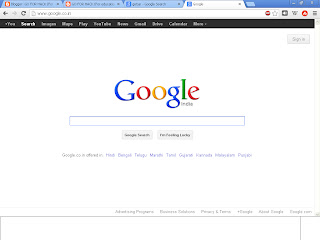








No comments:
Post a Comment